NextGen Office Janssen(Johnson & Johnson) COVID19 Vaccine
New enhancements in NextGen® Office EHR and Practice Management the Janssen (Johnson & Johnson) COVID-19 vaccine and administration codes are now available in the Immunization module. Labels previously called symptoms have been replaced with adverse reactions throughout EHR and Patient Portal. You can now search for additional adverse reactions (those not system-provided) in EHR.
EHR Enhancements
Janssen (Johnson & Johnson) Vaccine Available in Immunization Module
Vaccine and administration codes for the Janssen COVID-19 vaccine are now available in the Immunization module.
EHR and Patient Portal Enhancements
Updated EHR and Patient Portal with Adverse Reactions
We updated the labels from symptoms to adverse reactions in EHR and Patient Portal in the following pages and areas:
EHR
- Allergies
- Encounter Summary Preview
- Clinical Summary Print Preview, PDF, and C-CDA
If the encounter was signed prior to March 4, it will show the former Symptoms labels. If the encounter is reopened on or after March 4, the new Adverse Reactions labels will show.
Patient Portal
- Allergies – The Other Symptoms text box has also been removed
- Patient Summary
- Encounter Note
- Clinical Note
We also updated the Additional Adverse Reactions section on the EHR Allergies page so that it is no longer a text box. The information in the previously labeled Other Symptoms text box was not showing anywhere else in the encounter or chart. Adverse reactions must be codified based on 21st Century Cures Act requirements. We are now in compliance with the adverse reaction code set.
If you need to add free-text notes, you can add them at the top of the page in the Notes section. If there was information in Other Symptoms prior to March 4, 2021, the information is included in the read-only text box. You can delete this box clicking Delete.
You can now search for an adverse reaction and add an onset date.
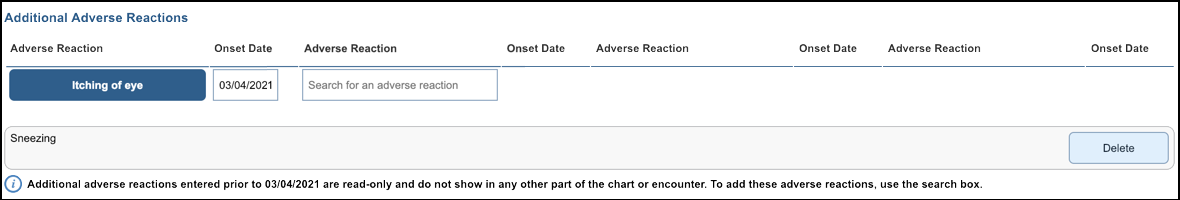
Click below to schedule a NextGen Office Demo



