NextGen Office EHR Enhancements
Updated Orders and Order Results Page Permissions
We updated the Orders and Orders Results page permissions in Administration: User Maintenance (shown in the EHR Role section) so that only users with the Review Results permission selected can mark orders as reviewed and only users with the Edit/Add/View Results permission selected can edit orders or order results. This permission applies to all order types. Users with these permissions disabled cannot edit orders or order results or mark orders as reviewed. You should have your super user review your permissions to ensure your permissions are correct.

Users with Edit/Add/View Results enabled have the following buttons below Manage the Order enabled on the Orders page. Note: If Review Results is enabled, the Reviewed button is enabled (see next image).
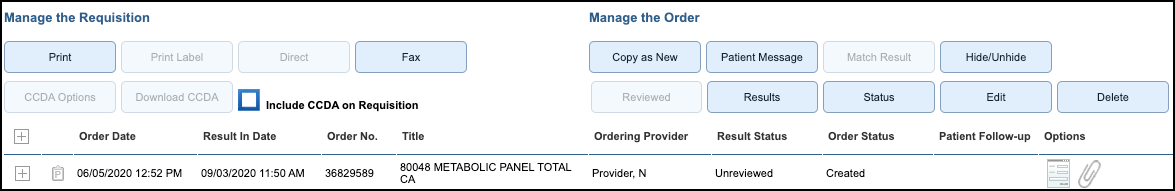
Users with Review Results enabled have the following buttons enabled on the Orders and Order Results pages.
-
On the Orders page, the Reviewed button is enabled below Manage the Order.
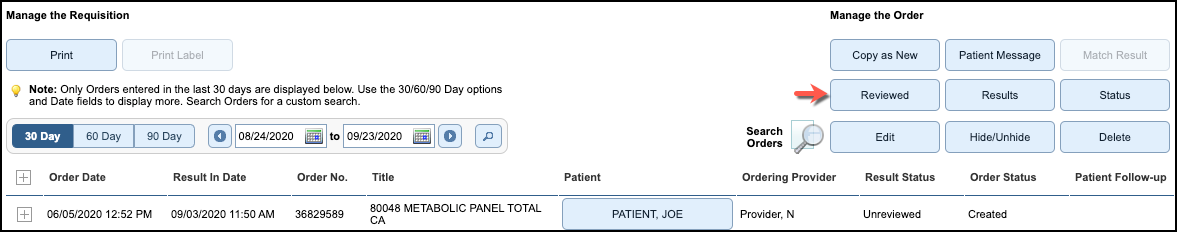
- On the Order Results page, the Mark Reviewed, Return to Orders button is enabled or shows.
Note: If you do not have the Review Results permission, the button is either disabled (within the patient chart) or does not show (within the encounter).
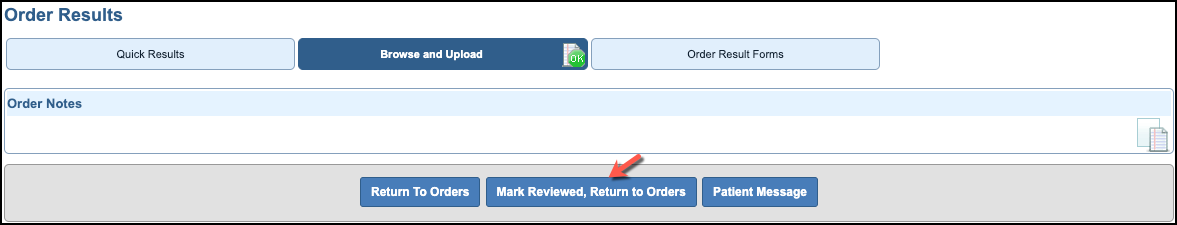
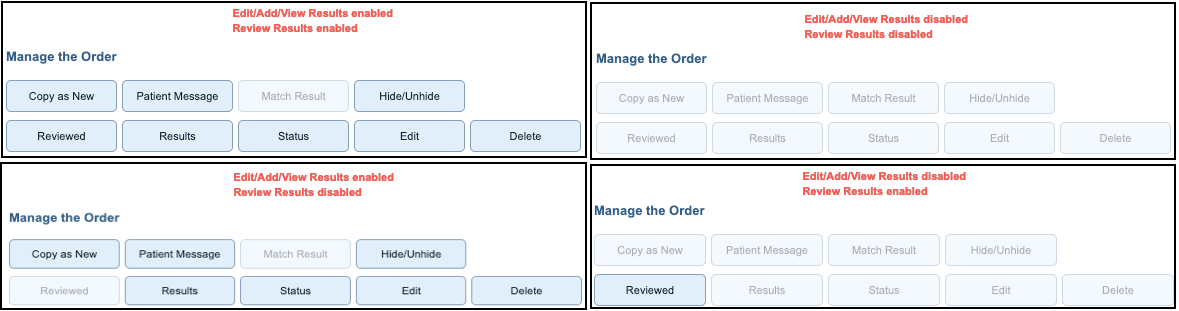
Updated Procedure Coding
In preparation for the 2021 E/M coding updates, we have removed the E&M Tip section and the Suggested button in the Procedure Codes section (P > Procedure Coding > Procedure Codes).
Click below to schedule a NextGen Office Demo



