PDMP Report Module with NextGen Office
The PDMP Report module is available in the encounter in Prescribe and Medication History and in the patient chart in Medication List. When a prescriber with valid credentials navigates to any of these pages, NextGen® Office sends a request to Appriss Health for the patient's NarxCare scores and PDMP report.
PDMP Report Overview
The NarxCare scores appear in the module if they are active in your state and if you requested the feature from Appriss Health. If you did not request the NarxCare score feature, the scores are greyed out.
NarxCare scores are designed to make prescribers aware of significant PDMP data. You can find detailed information about NarxCare scores in the PDMP report.
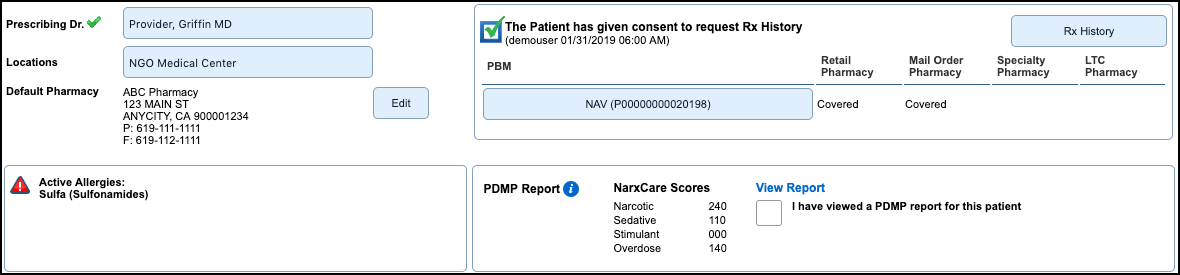
View the PDMP Report
We record whether you have queried the state PDMP and reviewed the PDMP report for the patient so that you can self-attest to the MIPS bonus measure, Query of Prescription Drug Monitoring Program (PDMP).
When you review the PDMP report for a patient, we add a message in the Prescribe section of Encounter Summary Preview, the clinical summary preview, and the clinical summary PDF stating that a PDMP was queried for this patient.
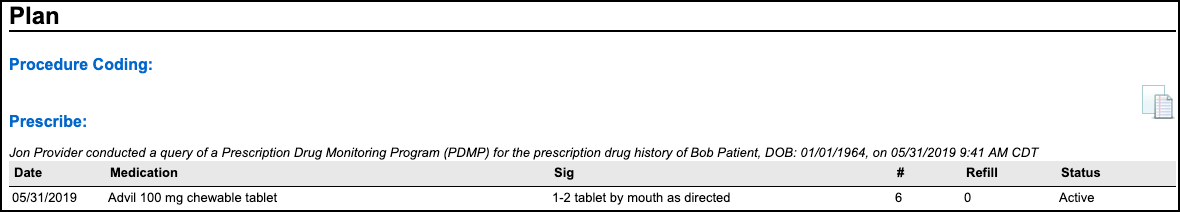
View Report
Click View Report to view the PDMP report, which opens in a new tab. We automatically time stamp upon click. Your query of the state PDMP database is recorded in our system to use for the CMS bonus measure Query of Prescription Drug Monitoring Program (PDMP).
Browser requirement: Your browser must allow pop-ups.
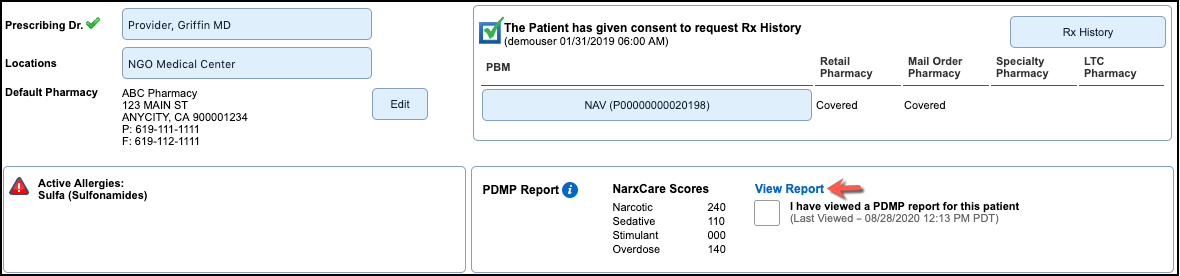
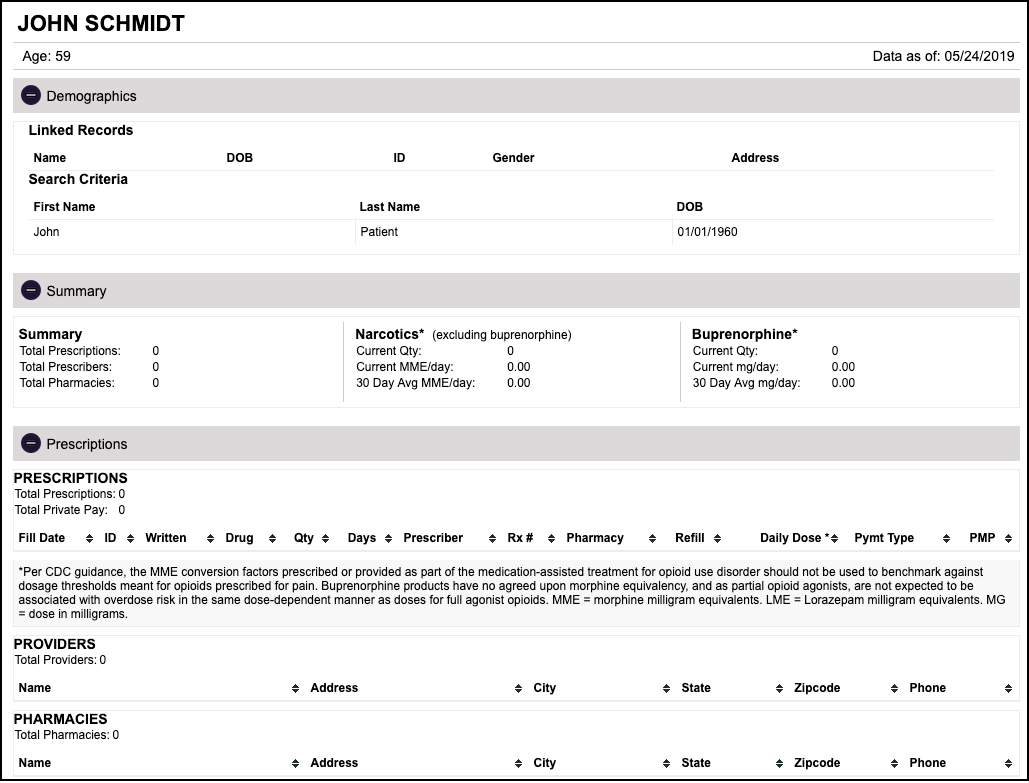
Manual Check Box
Select the I have viewed a PDMP report for this patient check box if you have reviewed a PDMP report for the patient by querying the state PDMP website and not through our application. We automatically time stamp upon selection. When you select the check box, your query of the state's PDMP database is recorded in our system to use for the CMS bonus measure Query of Prescription Drug Monitoring Program (PDMP).
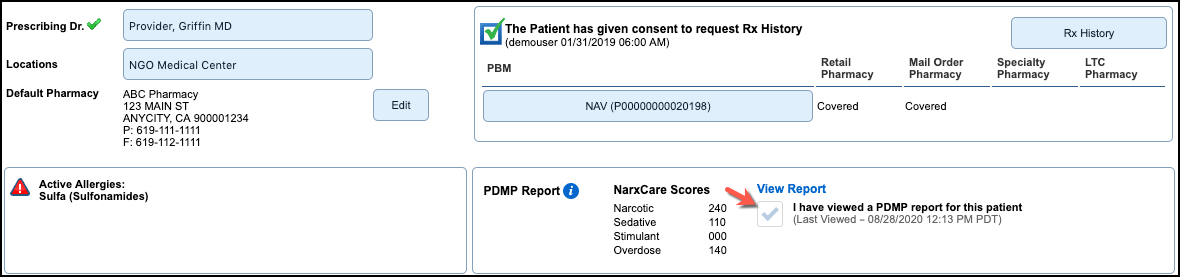
PDMP Report with NarxCare Scores Enabled
Practices with NarxCare scores enabled will have more information in their PDMP reports, including a risk indicators section, which contains NarxCare scores, the overdose risk score, and additional risk indicators, and a graph showing prescriptions in the last two years. For details on NarxCare scores, the overdose risk score, or additional risk indicators, click the Explanation and Guidance links.
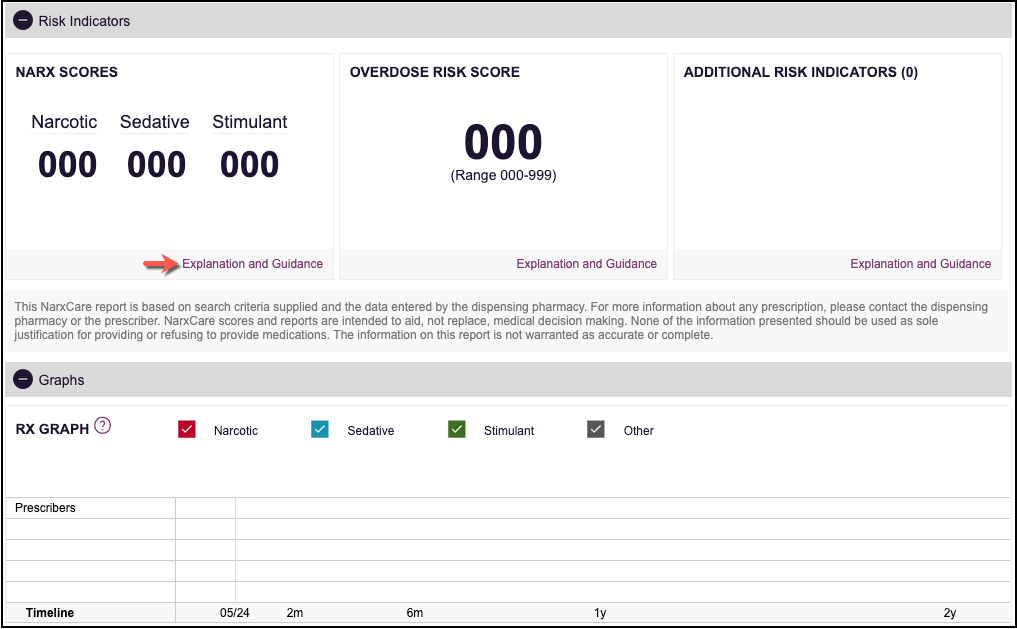
MIPS Bonus Measure – Query of Prescription Drug Monitoring Program (PDMP)
Query of Prescription Drug Monitoring Program (PDMP) is an optional, self-attesting measure. You can earn 5 bonus points for the 2020 performance year (10 bonus points in 2021).
Click Below to schedule a NextGen Office Demo


